Ooberpad brings you Elite’s Aeon CineGrey 3D 120” front projection screen with ambient light rejection formulated for environments with minimal control over room lighting. Elite’s innovative edge-free design makes this fixed frame projection screen stylishly sleek for an exciting home theatre experience. The lightweight and easy to assemble split-frame along with a fully tensioned screen surface delivers a stunning viewing experience.
Elite’s CineGrey 3D projection screen material is specially designed to enhance picture brightness, colour fidelity, and improved contrast levels. Accurate colour representation along with 4K Ultra HD (UHD), Active 3D, and HDR support ensures that Elite’s 120″ fixed frame projection screen is ready for the next-generation of high-performance video in home theatres.
Warranty
2-year manufacturer’s warranty
Key Features and Benefits:
– 120” fixed frame projection screen with 16:9 aspect ratio
– CineGrey 3D with 1.2 Gain with ambient light rejecting technology
– Stunning edge-free design with 90° viewing angle
– Contrast enhancement over standard matte white surface
– Polarised for passive 3D applications with 4K Ultra HD, Active 3D, and HDR support
– Lightweight and easy to assemble split aluminium frame
– Includes wall mount brackets to ensure a secure and centred installation
– ISF Certified for accurate colour points, colour temperature and dynamic range
– Mildew resistant, and easy to clean with water
Installing the Elite Aeon CineGrey 3D fixed frame projection screen
Notice to installers: Projector placement for angular-reflective screen
Please use the following installation instructions to obtain superior optical performance from the ALR (Ambient Light Rejecting) Screen.
– Angular-Reflective material is not compatible with ultra/short-throw projectors
– Minimum lens throw ratio 1.5x image width
– Ambient light must not come from the same direction as the projector
Since angular-reflective means that the projected image will reflect at the mirror-opposite angle, it is important to position the projector so that the viewer will get the best possible image.
Step 1: Establish the general “eye level” of the viewers
Step 2: Set the appropriate projection level
Step 3: Adjust the screen height level and projection angle
Input Angle (A) = Output Angle (B) aligns with the viewer’s angle

Technical Specifications:

| Brand & Model | Elite Aeon AR120DHD3 |
| Diagonal Size | 120″ (10ft) |
| Aspect Ratio | 16:9 |
| View Area | 58.3″ x 104.9″ (4.86ft x 8.74ft) |
| Screen Material | CineGrey 3D® |
| Gain | 1.2 |
| Frame Length (A) | 104.9″ (8.74ft) |
| View Width (A1) | 104.1″ (8.68ft) |
| Overall Frame Height (B) | 59.1″ (4.93ft) |
| View Height (B1) | 58.3″ (4.86ft) |
| Frame Width (C) | 0.4″ (0.03ft) |
| Frame Depth (D) | 1.0″ (0.083ft) |
| Net Weight | 11.6 kgs |
| Gross Weight | 15.8 kgs |
| Packaging Dimensions (L x H x W) | 68.3″x6.5″x13.4″ (5.7ft x 0.5ft x 1.12ft) |


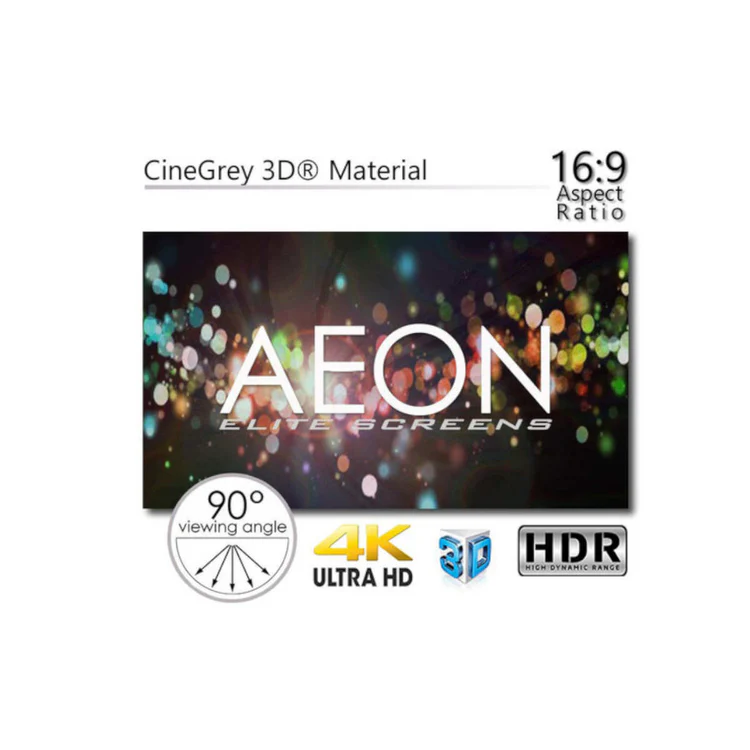
















Reviews
There are no reviews yet.